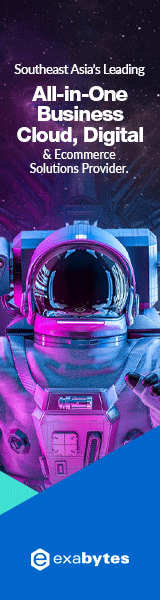The Google Adsense Approval take a long time and people had to struggle with many difficulties. There are a few simple tips that will help you quickly get an approved AdSense account for the Blogspot website. However, if you ask for a minute about getting Google AdSense approval, you’re in the wrong place because sometimes Google has to wait a few days.

Google AdSense has strict rules for approving Adsense accounts for Blogspot, website. One of them is that the blog has to be at least six months old. However, this is not always true. If you’ve created a quality website, you can easily get an approved AdSense account.

For those who do not yet know how to make money with Google Adsense, Google is a publisher-based publisher program that allows you to sign up to show ads to Google advertisers and earn money when your visitors visit Website click or show these ads.
The main problem is Bloggers or BlogSpot. For some reason, Google AdSense does not maintain BlogSpot bloggers. One of the most common reasons why BlogSpot bloggers do this is the page type problem. An easy way to get an AdSense account with a BlogSpot blog is to enter a custom domain, create an email address for work, and apply for an AdSense account.
With a simple trick, you can quickly approve your AdSense account for Blogspot or for your website.
- Purchase a custom domain name.
- Create a business email address with Google Apps (G Suite).
- Add pages like info, contact, author.
- Make sure you’re using a clean BlogSpot website theme.
- Have at least 10-15 well-written blog posts (must be
unique ). - Make sure you are not using the protected images.
- Make sure your sidebar looks clean and professional.
- Create e-mail links to a bookmarking site with the same name and domain.
- For Youtube Just get 1000 subscribers and 4000 hours watch time and connect youtube to AdSense.
- Do organic SEO, starting off a couple of months do not do a lot of off-page link building focus on content quality.
Their most important thing
- Create an account for all Google services, including YouTube, Google Plus, Blogspot, Analytics, Webmasters,
- If you’re creating a channel on Youtube, connect it to your AdSense account
- If all Google Accounts are created and linked together, and you’ve written 10 to 15 blogs, apply for AdSense.

After this

Tech blogger, digital marketer, and an avid caffeine-lover trying to indulge in the digital space of writing.
Technology freak, an internet nut, and a part-time philosopher.